Step 1: Sign up for an account ( I didn't use Facebook since I can't access it from school. I didn't want it to hinder my ability to use Prezi at school.)
Step 2: Create a new Prezi
Step 3: Input your title and description
Step 4: Select a layout
Step 5: Begin editing
Step 6: Add content in the form of text, videos, photographs, etc...
Step 7: You can share the link to your presentation with others. You simply click on the people in the top right corner.
Step 8: You can save, present, download, save a copy, and also share your Prezi.
Here are a couple examples for you to check out of complete Prezis.
Bring Your Own Device - by Angela and Ashleigh
Partnering - by Rachel
Please post links and share any of the Prezis you've done! We'd love to see what you have created.



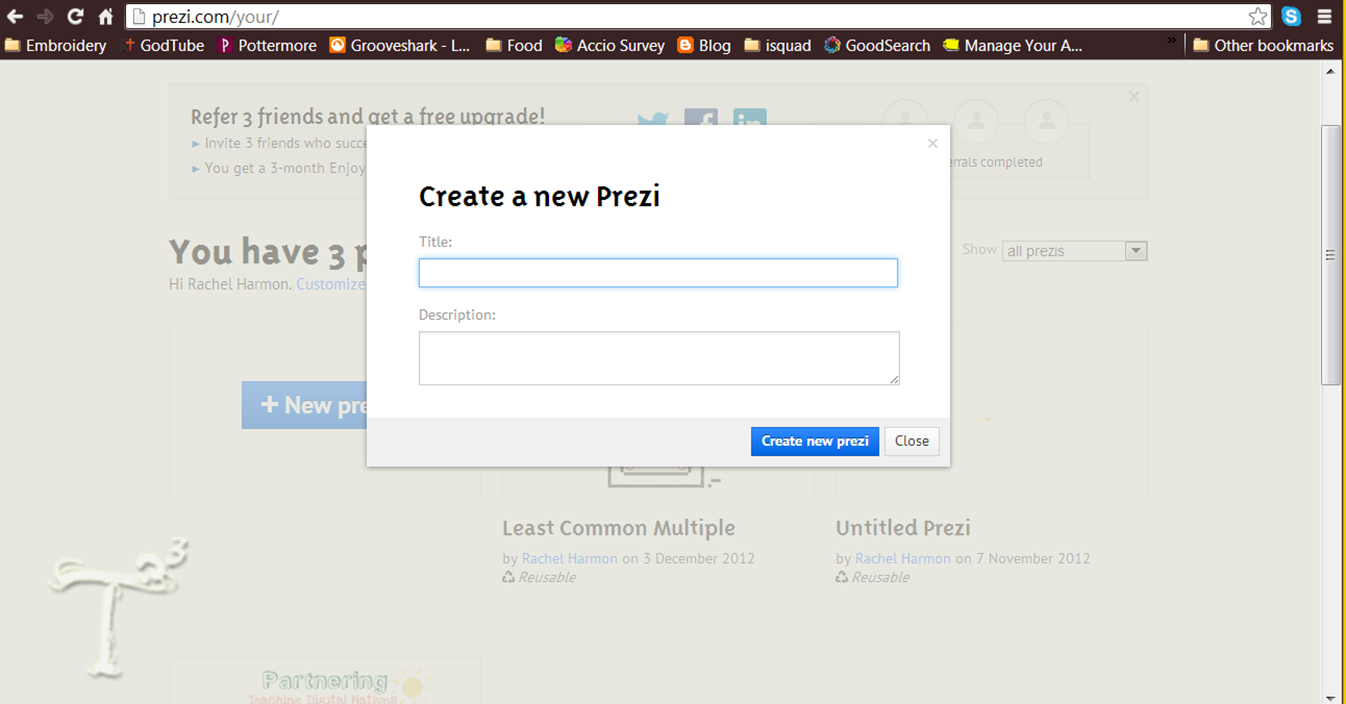






Its a great pleasure reading your post.Its full of information I am looking for and I love to post a comment that "The content of your post is awesome" Great work. Fizikalna terapija
ReplyDelete